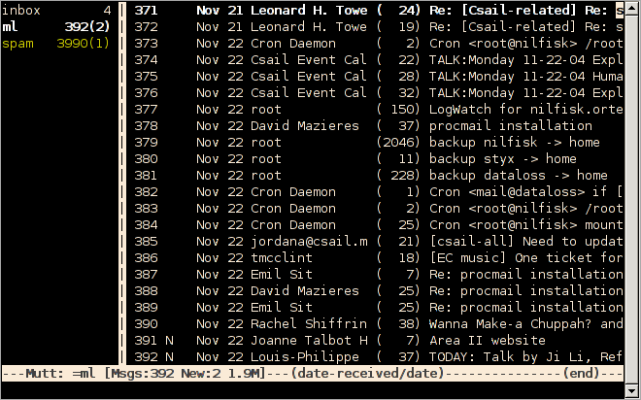Introduction
Mutt is the mail client of choice for
people who are wary of fancy graphical user interfaces. I do like Mozilla Thunderbird,
Balsa, and even Outlook
Express. My biggest problem with all of these mail clients, however, is
that I cannot use Vim to write my emails.
Unfortunately, though, mutt lacks an important feature that most email clients
do have: a folder list that allows you to see all mail folders you have and
how many (new) emails they each contain.
Justin Hibbits
wrote a mutt patch that is an approximate fix to this problem. I helped him
by adding some features and fixing some bugs.
Features
- A sidebar with a list of folders on the left side of the mutt window.
- Hide/Unhide the sidebar with a single keystroke.
- Every line in the sidebar lists a folder with the total and new number of
messages in it.
- Optionally highlight folders with new messages.
- Scroll up and down the list of folders and open the selected folder.
- Configurable sidebar width and colors.
- Configurable key bindings.
Screenshot
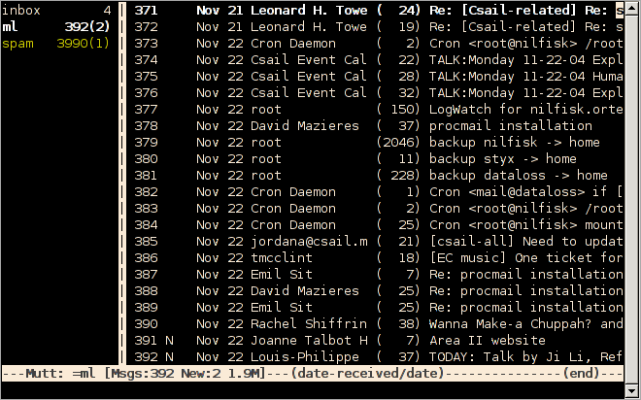
Download
Packages
 Debian package: mutt_1.5.11+cvs20060403-2.
Debian package: mutt_1.5.11+cvs20060403-2.
Download: mutt_1.5.11+cvs20060403-2_i386.deb.
(Built with a script that patches Debian source package.)
 RPM package for 1.5.11. (Converted from Debian package)
RPM package for 1.5.11. (Converted from Debian package)
Download: mutt-1.5.11+cvs20060403-3.i386.rpm.
Patches
Latest patch for 1.5.11
For Debian source package: patch-1.5.11+cvs20060126.sidebar.20060225.txt.
For a pristine mutt-1.5.11: patch-1.5.11.sidebar.20060225.txt.
Latest patch for 1.5.10i (to be used against a pristine mutt-1.5.10i)
Download: patch-1.5.10i.sidebar.20050816.txt.
Tarballs
Tarball (mutt-1.5.11, patched)
Download: mutt-1.5.11-sidebar.tgz.
Tarball (mutt-1.5.10i, patched)
Download: mutt-1.5.10i-sidebar.tgz.
Announcements
If you want an announcement when I release a new version of the patch,
subscribe to the
Mutt
Folder List freshmeat project.
Installation
Get the unpatched mutt 1.5.11
tarball, untar it, and apply the patch. For example:
wget -q -O - ftp://ftp.mutt.org/mutt/devel/mutt-1.5.11.tar.gz | tar xvfz -
cd ./mutt-1.5.11
wget -q -O - https://thomer.com/mutt/patch-1.5.11.sidebar.20060225.txt | patch -p1
./configure
make
./mutt
make install (optional, you need to be root for this)
Documentation
Here are the relevant settings from my muttrc:
# set up the sidebar, default not visible
set sidebar_width=12
set sidebar_visible=no
# which mailboxes to list in the sidebar
mailboxes =inbox =ml
# color of folders with new mail
color sidebar_new yellow default
# ctrl-n, ctrl-p to select next, prev folder
# ctrl-o to open selected folder
bind index \CP sidebar-prev
bind index \CN sidebar-next
bind index \CO sidebar-open
bind pager \CP sidebar-prev
bind pager \CN sidebar-next
bind pager \CO sidebar-open
# I don't need these. just for documentation purposes. See below.
# sidebar-scroll-up
# sidebar-scroll-down
# b toggles sidebar visibility
macro index b '<enter-command>toggle sidebar_visible<enter>'
macro pager b '<enter-command>toggle sidebar_visible<enter>'
#
# Mario Holbe suggests:
# macro index b '<enter-command>toggle sidebar_visible<enter><refresh>'
# macro pager b '<enter-command>toggle sidebar_visible<enter><redraw-screen>'
#
sidebar_width (number)
Width of the sidebar.
sidebar_visible (boolean)
Whether or not the sidebar is visible.
color sidebar_new [fg] [bg]
The foreground (fg) and background (bg) color of folders that contain new
mail.
sidebar-prev
Mutt's name for the operation that selects the previous folder.
sidebar-next
Mutt's name for the operation that selects the next folder.
sidebar-open
Mutt's name for the operation that opens the currently selected folder.
sidebar-scroll-up
Only useful if you have more folders than lines in your terminal: scrolls one
page up through the list of folders.
sidebar-scroll-down
Only useful if you have more folders than lines in your terminal: scrolls one
page down through the list of folders.
Bugs and patches
Bugs? Probably! Patches? Yes, please!
URL:
https://thomer.com/mutt/index.html
Copyright © 1994-2022 by Thomer M. Gil
Updated: 2012/11/29